© Jan Jasper; 2001-2012
If you delegate tasks to people and need some help remembering what's due when, try keeping records on a form such as the
one below. If you have trouble getting your staff to meet their deadlines, setting a date for an Interim Checkpoint reminds you to check in with them to see how it's going and make sure the task is being handled. If you learn of a problem early, you can take corrective action before it's too late.
Seeing Patterns and Learning from Recurring Issues
The "If Late, Why?" column is a place to jot down problems that come up. Over time patterns will emerge, revealing issues you
didn't even know about. Once you know the root cause of a problem you can begin to solve it. For example, you may find that
certain team members habitually underestimate how long things take, or they don't plan ahead. It could be that people are given
inadequate or wrong information and are either afraid to ask for help - or don't know they need to! An unreliable vendor may be
causing projects to be consistently late. Perhaps you didn't have buy-in from some key people. When you keep records over time
about why things are late, you can learn some surprising - and very useful - information about the root causes.
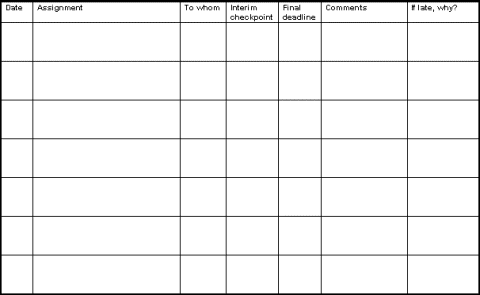
Delegating Tasks with Microsoft Outlook
If you prefer to use the computer rather than paper, Microsoft Outlook's "Assign Task" feature (it's on the Ribbon
at the top of the screen) lets you assign Tasks with due dates. When you create the Task, you can check a box that
will make the Task appear on your Task list
as well. There's another box you can check if you want to receive an email when the person you delegated to marks
the Task status Complete. You can also assign the Task to a Category, as with any other Outlook item. You fill
in the Task details and the email of the person you're delegating to, then you save and close the Task,
that person automatically receives an email. Once they accept the Task, it
will appear on their Task list with the due date you assigned. As for the other information on the form shown above
such as "Comments" and "If late, why?," Outlook Tasks has no fields for those, but
you can type your own notes in the Task's comment box.
This article is available for a one-time reprint or one-time internet posting if you include my copyright notice, provide a link to www.janjasper.com
and identify me as follows: "Jan Jasper, a productivity expert in the New York City area, is the author
of Take Back Your Time: How to Regain Control of Work, Information, & Technology (St. Martin's Press)."
Read Terms and Conditions for details.
_________________________________
About the Author:
Productivity coach Jan Jasper has been helping busy people work smarter, not harder since 1988. Her customized approach guides clients to manage time,
tasks, and information more effectively. She also provides Microsoft Outlook customization for clients. Jan is the author of
Take Back Your Time: How to Regain Control of Work, Information, & Technology (St. Martin's Press).
She recently completed a North American media tour as the national efficiency spokesperson for IKON Office Solutions,
Inc. She has appeared on radio and TV all over North America and is quoted regularly in print. Jan is an adjunct instructor at
New York University.
|
|

